This year a lot of websites, wordpress blogs are adopting the new style of integrating snowflakes in their site design. So, why we Blogger get left out? ;-) Today, I'm going to show you, how to shower snowflakes on your blogger blog or website. Let's get started. :-)
Note: Before making any changes to your template, kindly take a full backup of your blogger template.
Step 1. Head over to your Dashboard and surf down to Design, next click on Edit HTML. Once your there, click on the Expand Widget Templates check box. Refer to the pic below.
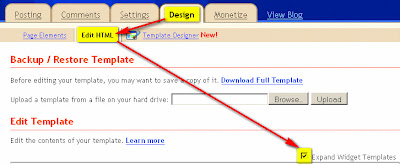
Step 2. Find this code </body> and put below JavaScript code right before the </body> tag.
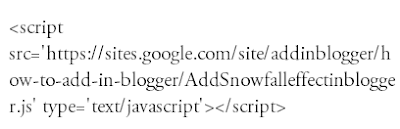
Step 3. Save template and done!
This trick will look very pretty if your background color is black.
Note: Before making any changes to your template, kindly take a full backup of your blogger template.
Step 1. Head over to your Dashboard and surf down to Design, next click on Edit HTML. Once your there, click on the Expand Widget Templates check box. Refer to the pic below.
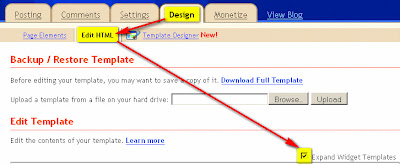
Step 2. Find this code </body> and put below JavaScript code right before the </body> tag.
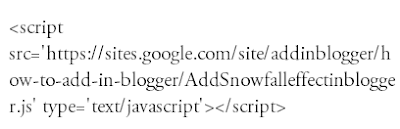
Step 3. Save template and done!
This trick will look very pretty if your background color is black.


0 comments:
Post a Comment